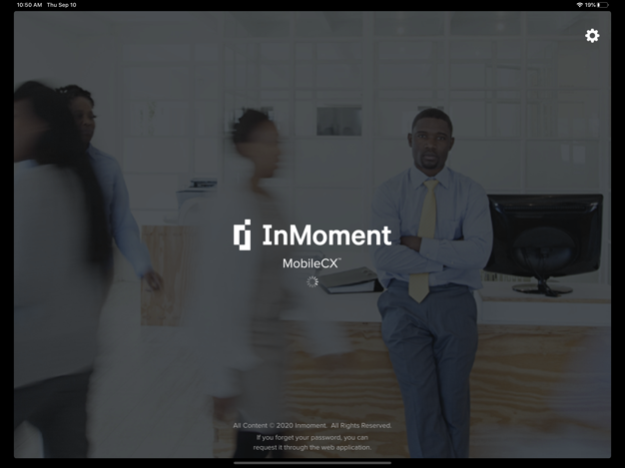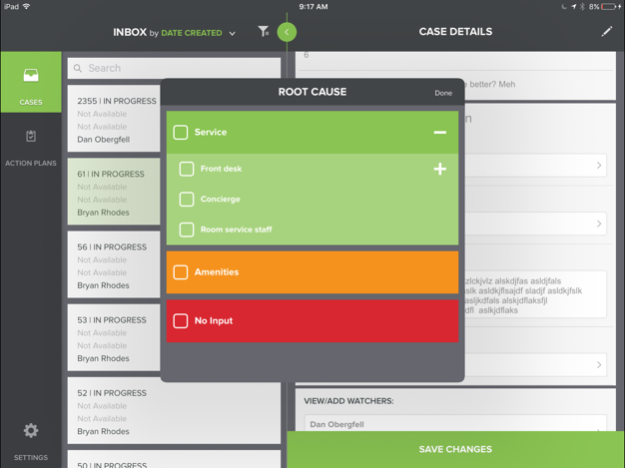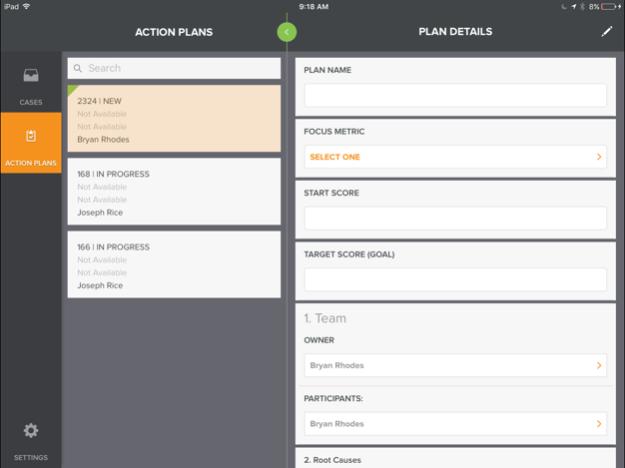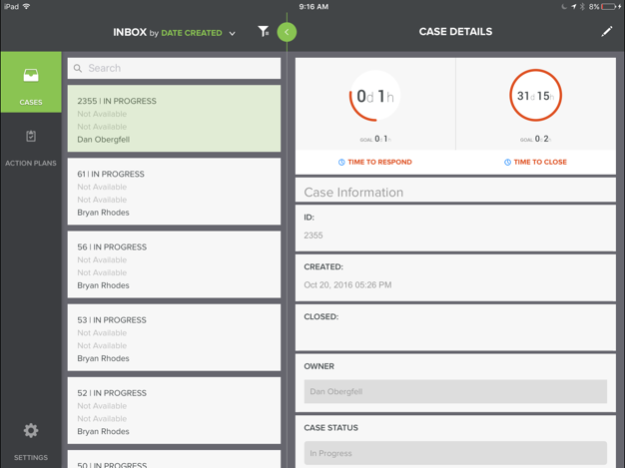InMoment MobileCX 2.7
Continue to app
Free Version
Publisher Description
MobileCX Case Management is part of an integrated suite of Customer Experience (CX) tools that help CX professionals collect, analyze and follow up on customer feedback.
MobileCX Case Management automates the identification of customer feedback that warrants follow up action. When follow up is needed, the case management capability creates customer cases, assigns them to and notifies appropriate action owners (caseworkers) and helps coordinate their follow up and closure.
When process or practice changes are needed to make improvements that affect many customers, the action planning capability enables plan owners to invite and collaborate with participants, get status and update their improvement plans.
Caseworkers and action plan owners or participants can use any combination of web or mobile access to work their assigned cases and plans.
Key features of MobileCX:
Receive alerts when new cases or plans are assigned to you.
Quickly access and assess all of your cases and plans through a filterable inbox.
Take immediate action on cases or view and update plans.
Enter notes or other required information.
Take additional actions as needed such as reassign, add collaborators or close.
MobileCX is available for no additional charge to licensed users of InMoment (formerly MaritzCX) Case Management and ActionCX.
Requirements: iOS phones and tablets capable of running iOS 9.x
Nov 5, 2020
Version 2.7
- With this update you can provide app feedback.
About InMoment MobileCX
InMoment MobileCX is a free app for iOS published in the Office Suites & Tools list of apps, part of Business.
The company that develops InMoment MobileCX is MaritzCX. The latest version released by its developer is 2.7.
To install InMoment MobileCX on your iOS device, just click the green Continue To App button above to start the installation process. The app is listed on our website since 2020-11-05 and was downloaded 2 times. We have already checked if the download link is safe, however for your own protection we recommend that you scan the downloaded app with your antivirus. Your antivirus may detect the InMoment MobileCX as malware if the download link is broken.
How to install InMoment MobileCX on your iOS device:
- Click on the Continue To App button on our website. This will redirect you to the App Store.
- Once the InMoment MobileCX is shown in the iTunes listing of your iOS device, you can start its download and installation. Tap on the GET button to the right of the app to start downloading it.
- If you are not logged-in the iOS appstore app, you'll be prompted for your your Apple ID and/or password.
- After InMoment MobileCX is downloaded, you'll see an INSTALL button to the right. Tap on it to start the actual installation of the iOS app.
- Once installation is finished you can tap on the OPEN button to start it. Its icon will also be added to your device home screen.